Holiday present for you, Airtimers: Radio Page 2.0!
The Airtime Pro team is proud to announce the brand new Radio Page, set to go live on December 12. All current trial and paid stations will be upgraded automatically.
The new specs have been designed to meet Airtime Pro users’ needs, especially when it comes to making your programming more social, shareable and fun to use. This design and functionality release is part of a bigger project to add more features to Radio Page.
Let’s see what’s new!
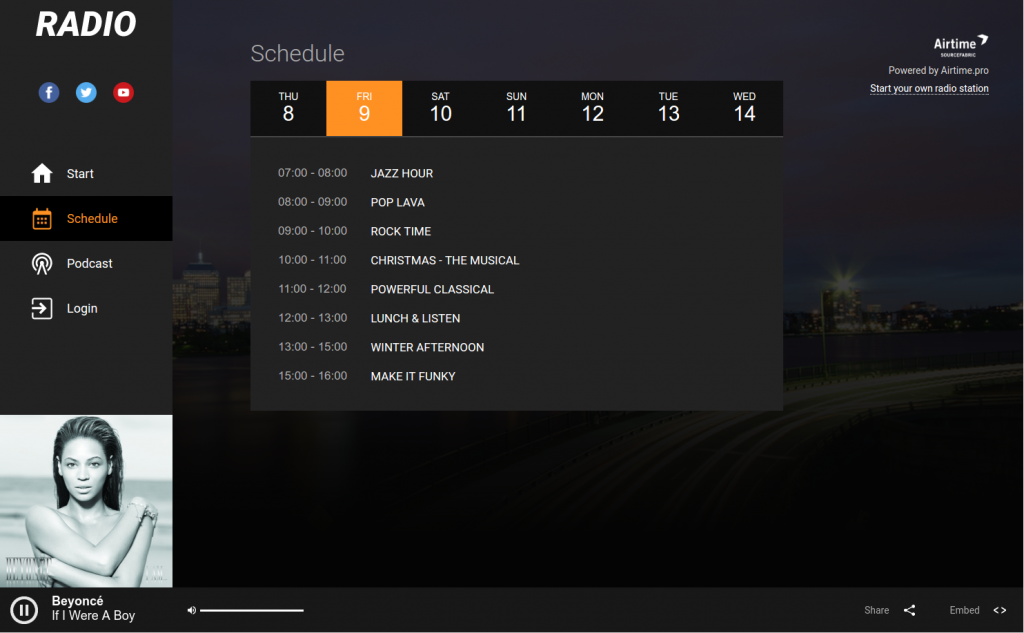
- We moved the station description to the Home page (Start) so that everyone can see what your station is about right away…
- Which is why Schedule Overview has moved to the “second” page.
- You can now customize your background image.
Station admins can also try different Color Schemes for their Radio Page.
The navigation menu has moved from bottom to the left-hand side.
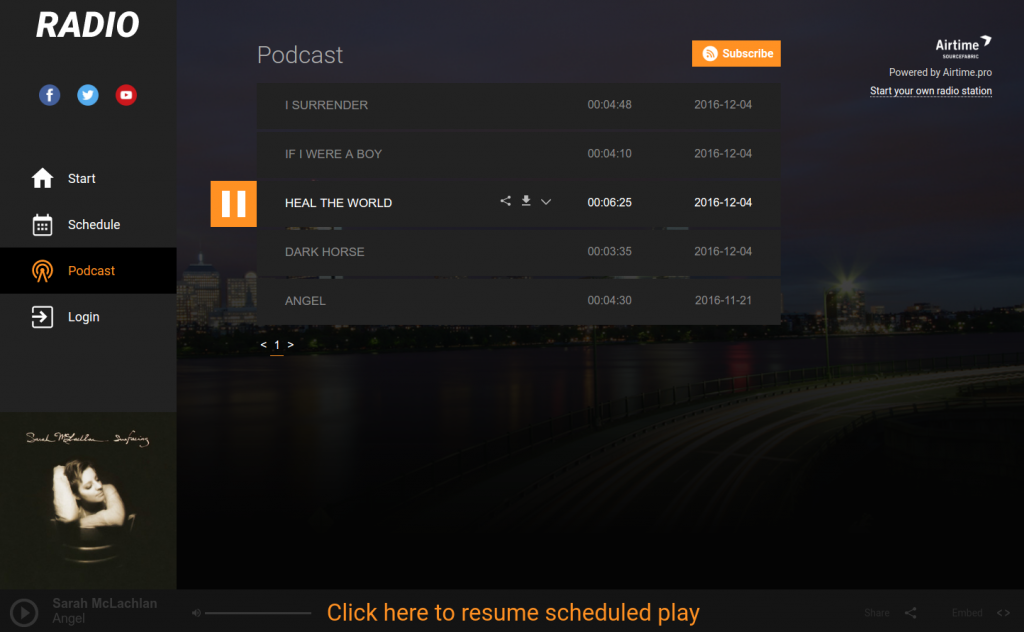
- We added Social Media Links (under the logo). Station admins can customize links.
- You can help first-time listeners understand what your station is all about by adding Station Tags (category/genre).
- Show Information is a new feature where you can say more about your ongoing/scheduled shows.
- We gave the Playout toolbar at the bottom of the page a makeover so it looks crisp and clean.
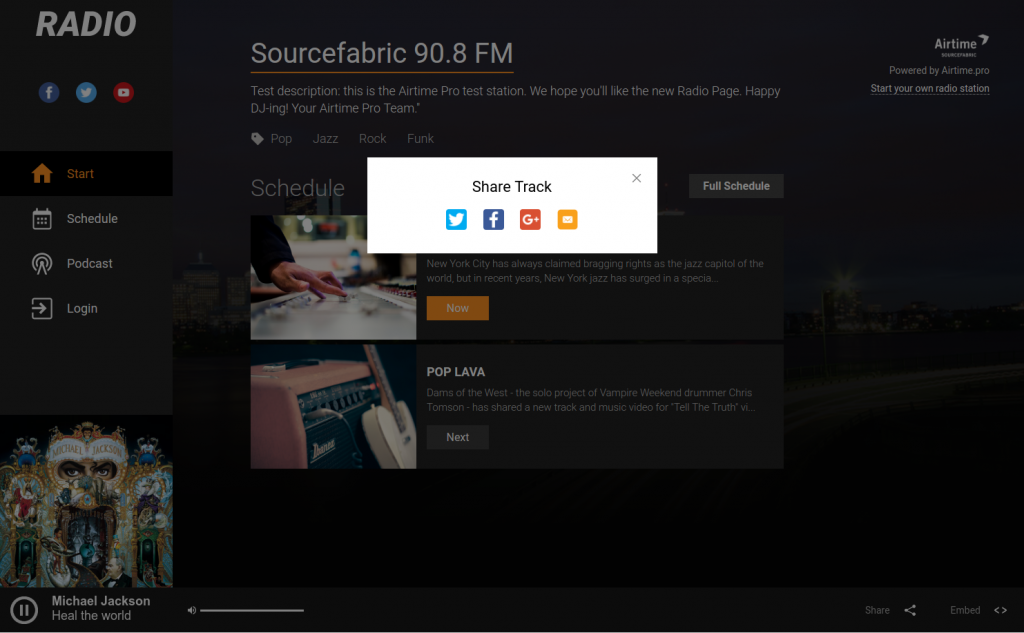
- We added Automated Track Artwork display.
- Desktop users will appreciate the new Volume bar.
- The Share Track button lets your listeners share Now Playing tracks via Twitter, Facebook, Google +, or their email accounts. Along with the Social Media Links in the top left corner, this new feature will get the word out about your station!
- The Embed Button takes sharing one step further. Listeners can embed your player widget on their own, wherever they want.
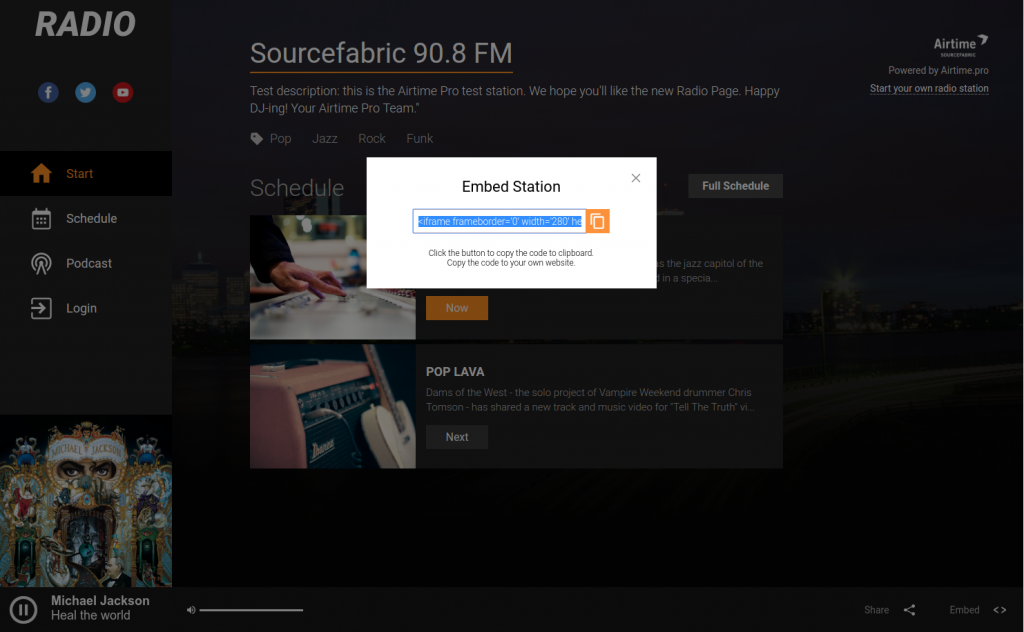
- The new Radio Page comes with responsive design, which will make it look good on all devices, especially mobile ones.
- All the settings and new custom options for your new Radio Page can be found in the new Settings Page (Settings -> Radio Page)


We hope you’ll like it as much as we do!
Happy broadcasting (and listening),
The Airtime Pro Team


8 Comments
Itai
This new welcomed update brought with it a change to the player widget which now includes colorful twitter, facebook, and embed buttons. Is there any way to remove these social buttons from the widget player? Perhaps provide it as an option within the iframe code? These social buttons are promoting links to things we prefer not to promote. Thanks in advance.
Aleksandar Brajanoski
Hi Itai, These buttons are now optional. Thank you for your feedback!
Alex
Paul
I dont like the powered by Airtime Pro at the top . It is taking away attention from the broadcaster towards Airtime Pro. It should be placed at the bottom of the radio page and very small . There should also be an option to hide it or white-label solution for developers and resellers that want to offer it as a service to their customer. Paid subscription should have option to remove the “Powered by Airtime Pro”
Aleksandar Brajanoski
Hi Paul.
We made it smaller, and it’s at the far right corner at the desktop screen resolution, while it’s below all the content in mobile device screen resolution.
Opting out is possible only with Premium plan.
Thanks for your feedback!
Alex
Abass Adefulu
Does this Airtime Pro supports live streaming or broadcast so that listeners could get immediate feedback.
And is it a one time purchase or the subscription will have to be renewed and what’s the time frame for renewal,
Thanks
Aleksandar Brajanoski
Hello Abbas,
Airtime Pro supports live streaming and live broadcasting, please read more here https://help.sourcefabric.org/hc/en-us/articles/210786806-Live-Broadcast-with-Airtime, and watch the video here: https://www.youtube.com/watch?list=UUxXTVA_I-b0l3dSMBQnhpPw&v=cT8j9c3_v5E.
As of the pricing, please check out our pricing page: https://www.airtime.pro/pricing/.
You can choose monthly or yearly billing cycles. If you choose to pay annually you’ll get 12 months of Airtime Pro hosting for the price of 10 monthly fees.
Regards,
Alex
Hari
Hello,
I am planning to have my own custom developed mobile app using Airtime pro as the base. What level of support / APIs would be available for me?
thanks,
Aleksandar Brajanoski
Hi Hari,
Here is the Airtime Pro API doc: https://help.sourcefabric.org/hc/en-us/articles/115000382243-Airtime-Pro-API
As of the support, you’d get usual level of support as an Airtime Pro customer. That means Support chat option from within the UI, and ticketing system, if that’s what you had in mind.
Best regards,
Alex