Podcasts are an essential channel for many radio stations due to their ability to reach offline listeners and offer a great solution for on-demand listening. To help you capitalize on that, we’ve built podcast hosting right into your Airtime Pro station so you can broadcast and podcast all in one place.
Getting started with podcasting
To start publishing with your podcast in Airtime Pro, the first thing you’ll want to do is visit the My Podcast page from the navigation menu on the left.
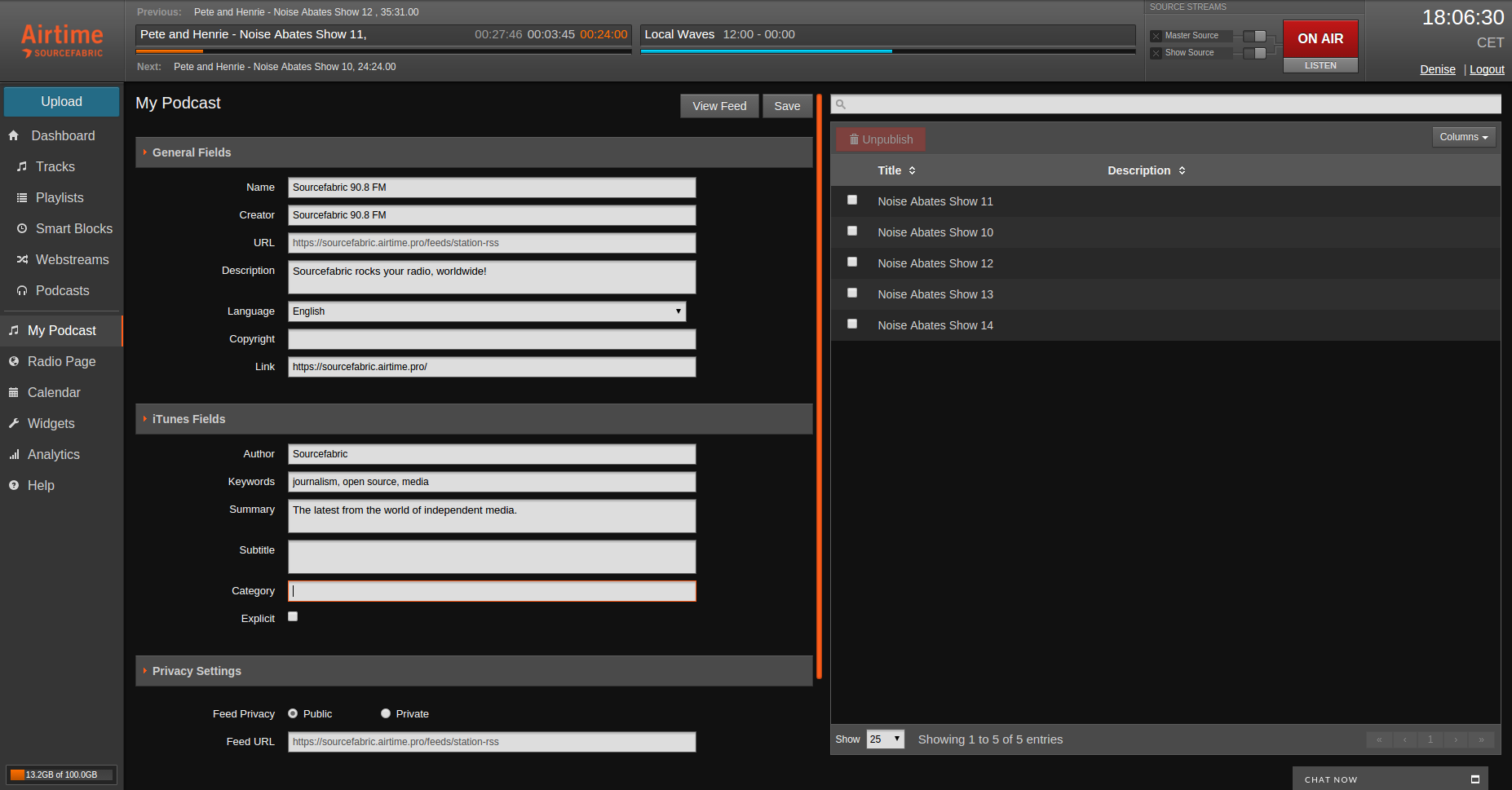
On the ‘My Podcast’ page, you can configure metadata about your podcast, like the name, description, and other information that will show up about your podcast when someone subscribes to it in a podcasting app or RSS news reader. If you don’t want your podcast feed to be visible to everyone, you can set your Feed Privacy setting to Private, and then share the secret link with your friends.
Publishing to your podcast
Next, to publish a track to your podcast, we’re going to assume you already have some tracks in your Airtime library. In the Tracks view of the Dashboard, click on a track to highlight it, and click Publish. The publishing view will appear like this:
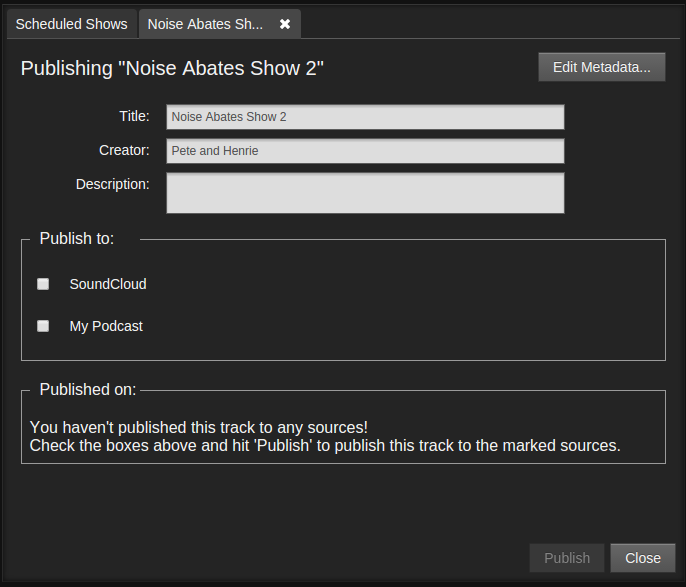
From the publishing view, you can publish the track to both SoundCloud and your podcast. Check off the My Podcast box, and click Publish to finish. That track will now appear in your podcast feed and on the podcast tab of your Radio Page.
Let’s see what the track looks like your Radio Page now. Click Radio Page, and click the podcasting tab icon in the bottom right corner. You’ll now see your podcast feed and can listen to your published track. This page is accessible to anyone you share the link with, so it’s a great way to reach more listeners.

While we’re on the topic of sharing, it’s important to note that you must only share content that you have permission to. For example, sharing copyrighted content created by others is typically not allowed. However, radio programs that contain original content that you’ve created yourself are typically OK, such as an interview, a talk radio program, or a news segment.


One Comment
Share radio programs with podcasting - Airtime Pro -
[…] The first thing you’ll want to do is publish some radio programs to your podcast feed. To find out how to do that, check out this other blog post. […]