Interviewing a guest? Broadcasting a concert? Covering a sports event? Anytime you want to broadcast live on your Airtime Pro station, you’ll be able to do it with just one click, thanks to our seamless new integration with Rocket Broadcaster.
What is Rocket Broadcaster? It’s an application – a streaming audio encoder – that takes sound from your computer and either sends it to a server (usually for a streaming service such as Icecast or SHOUTcast) or sends it to another application: in our case Airtime Pro.
The third-party app (currently for the Windows operating system only) is now fully integrated into Airtime Pro, so first-time users will no longer need to go through the cumbersome task of manually configuring the live broadcasting software to connect to their stream.
In fact, we have built in a shortcut to Rocket Broadcaster right in to the Airtime Pro interface. So any time you want to go live on your station-you can now open the Rocket app with a single click.
Ready to dive in?
To get started, we’ve added a new “Set up Live source” button on the top right corner of the Airtime Pro interface.
Click this button, and you will be taken to the help menu (pictured below) and prompted to choose your live broadcasting software of choice. Select the “Live broadcast with Rocket Broadcaster” link and you will be guided through the download process.
The first time you go through the setup process, you will need to download the Rocket application by clicking “No, I don’t have it, I need to install it.” Then you can go back to Airtime Pro and click “Start Rocket.” Then it will be automatically configured for your stream.
What if I’m not on Windows?
If you are using an operating system other than Windows, you will find detailed instructions on this help menu for downloading, configuring and using other live broadcasting software (BUTT, Nicecast (Mac only), SAM Broadcaster and Mixxx) by clicking “I have broadcasting software.” A detailed guide for downloading and using Rocket Broadcaster is also available in our help center.
Developing a lively on-air personality is one of the best ways to make your radio show stand out from the competition. With this integration, we’ve made it as easy as possible to broadcast live on the air. Happy DJing, Airtimers!
With this integration, we’ve made it as easy as possible to broadcast live on the air. In the video below, our friend Mike Russell of MRC Creative shows you how it’s done. Happy DJing, Airtimers!
Join the 1,000+ radio stations powered by Airtime.
7 day free trial Plans from $9.95/mo

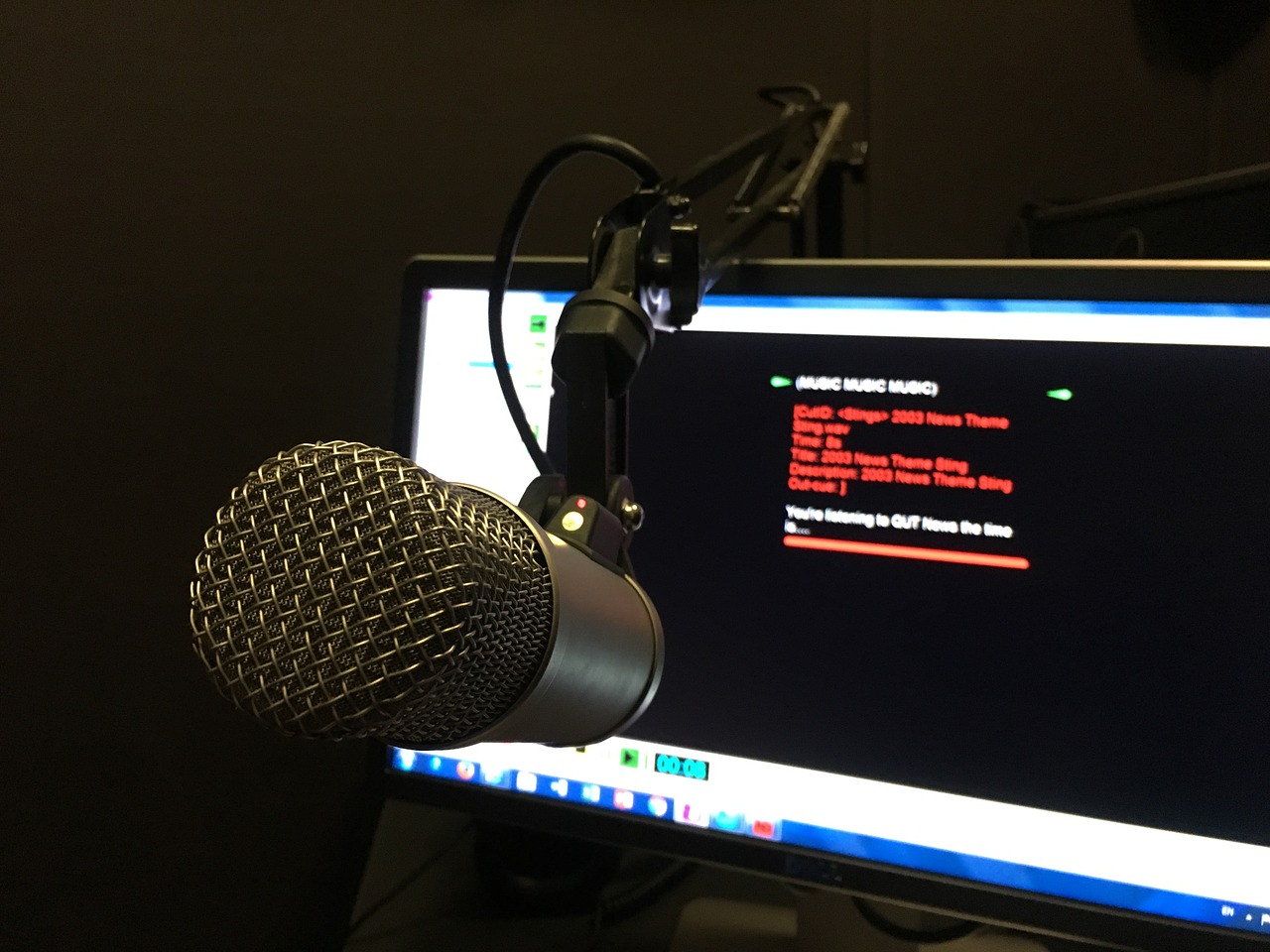
4 Comments
KCRK Radio
i installed rocket and tried to go live to test, but, unlike BUTT, which i had originally installed, the live stream didnt cut off the music as i was speaking. is there a config i missed?
with BUTT, i click the live button, and there is some latency, about six seconds and the music then cuts out….when im done, i click the stop button and there is about 4 seconds and the music comes back on….
so what is the way to have it work like this in Rocket?
Aleksandar Brajanoski
Hello!
There shouldn’t be any way for your scheduled content to be playing and have your voice be live broadcasting at the same time in Airtime Pro as Airtime Pro can only play audio from one source at a time.
You may be having Rocket set to pick up audio from both their mic and their Airtime Pro station so that there might be a few seconds of audio that was buffered coming through on their device and then being sent back into the stream with Rocket, but that should eventually clear out (assuming that is what is happening).
If you experience further issues, please contact our support team, they will be able to assist you in more organized fashion.
Regards,
Alex
Thomas Superman Richardson
I’m cutting in in out while live broadcasting, could it be my internet, or what else can you recommend to get better quality,maybe even new software purchase to get problem free quality.
Thomas Superman Richardson
Please send me step by step instructions on how to broadcast live from my apple iPhone 7 Plus using my rocket broadcaster pro,and what is the simplest easy to understand software download to make it work.,